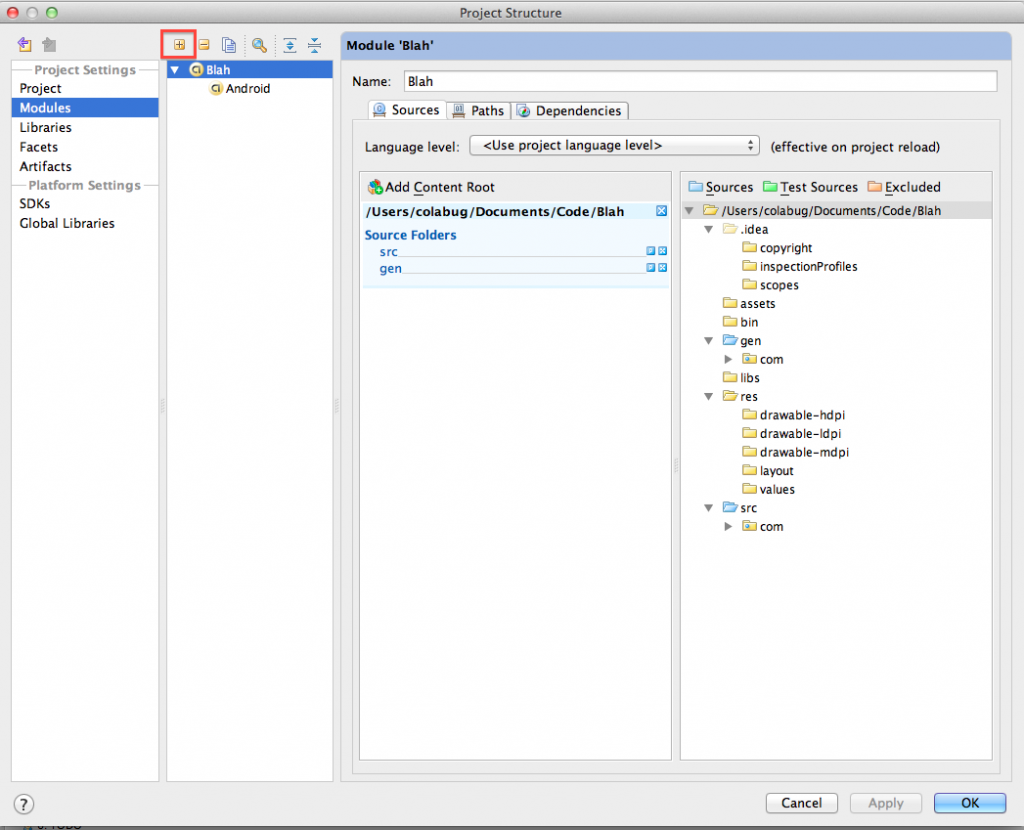A recent question got me thinking about how I use logging in my development/debug process.
Don’t tell lies.
Remember that it’s easy to lie to yourself with logs. I can’t tell you how many times I have made incorrect assumptions about what is going wrong with my code based on the truth presented by the logs. Eventually after exhausting all the other options you finally start tracking down the real problem.