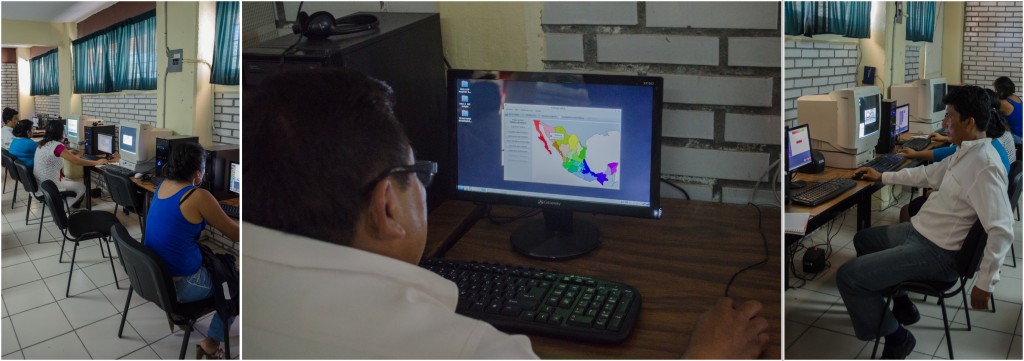On Friday morning, Alex and I taught the teachers at 18 de Marzo how to use the latest version of the OS that we installed. We showed them how to access Khan Academy and offline Wikipedia and walked them through several applications, such as LibreOffice, educational games, and Scratch.
The original plan was for me to lead the class, but as Spanish is not my native language, Alex took the lead. I directed the material that we covered as well as lead the class from the computer by opening and demonstrating how to use different applications. We both played the role of TA by floating around the classroom to help the teachers when they got stuck.
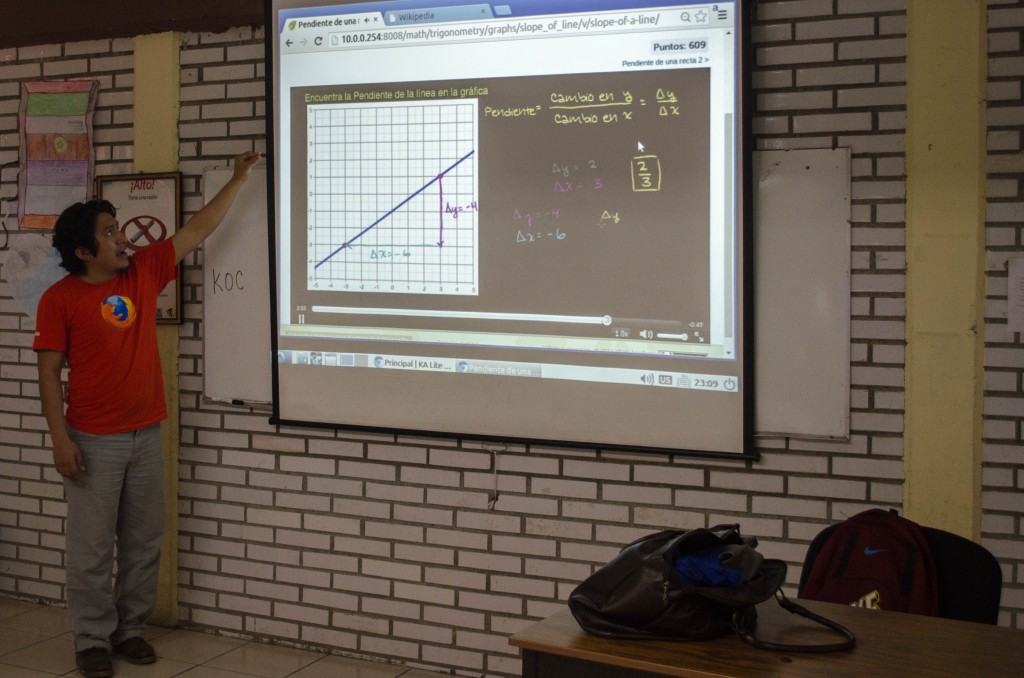
The local network went down and we called Hermes for troubleshooting. We rebooted the server and the computers and I wrote up a troubleshooting doc so that they knew how to deal with similar issues in the future. We’re drafting an instruction manual that we can leave behind in addition to setting up classes so that the teachers will be better prepared (see the previous blog about UTM for more detail).
After the formal classroom instruction, the teachers had free time to explore the different applications on the computer.
One of the teachers had been experimenting with the tablets and showed off a great National Geographic video.
There is a full time computer teacher, but other teachers also use the lab. They were really excited to see how they could use the computers in their classes. When we left, we got many face kisses and excited thank yous!
After the teachers went back to class, we interviewed the Director of the school and the computer teacher – look for a video in the coming weeks of our experience on the Kids on Computers website!
After we were done, we took a cab over to the new school. When we arrived most computers were already set up or in the installing phase. We realized that the power adapter to the Mac mini was in my room at the hotel, so the computer teacher drove me back to the city to grab it.
When we got back, we all went out for a thank you lunch from the teachers at the school! I managed to leave one of my SD cards at the restaurant, but luckily one of the teachers had grabbed it for me and I got it back at the end of the night. It would have been very sad indeed to lose several days worth of photos!

The teachers were very appreciative and we signed a document forming our mutual understanding and responsibilities.

Here’s a pic of the teachers and volunteers (minus Hermes, which I assume is behind the camera).

We finished rather late that evening around 9PM and dropped Hermes off at the bus station on the way back to town. Alex, Hunter, and I went out to the local bars for some more fun. There’s not a lot of variety, so we ended up back at the karaoke bar at the end of the evening.