Welcome future Android developers!
I’m very excited about next week’s class! I’m a huge fan of Android and can’t wait to share my love with you all.
Please install all of the following before class begins. It takes a long time to install several of these tools, so it would be hard on the class bandwidth and will take a lot of time to get ready while the class is going on around you!
If you are having trouble, please do not hesitate to reach out through the facebook group. The TAs and I will check this periodically and help you get ready for the class. Remember it’s best to ask the whole group as others will benefit from your question and it’s answer. Other good places to check are the android developers mailing list and stackoverflow.
Software Installation
- You will need IntelliJ (the community edition is fine) and the Android SDK. An excellent guide for installing both is here: How do i set up IntelliJ IDEA for android applications?
- Note Step 1: If you are using a Mac, Java should already be installed. Verify by opening Applications -> Utilities -> Terminal. Enter java -version and you should see output similar to the following:
[clatislaw:/Users/clatislaw] java -version java version "1.6.0_33" Java(TM) SE Runtime Environment (build 1.6.0_33-b03-424-11M3720) Java HotSpot(TM) 64-Bit Server VM (build 20.8-b03-424, mixed mode)
- New Project, steps 4 & 5, ensure that you are using the path that is correct for your system.
- NOTE: You don’t need to intall all SDKs but make sure to get the ones that are most important (2.3.3 [Gingerbread], 3.2 [Honeycomb], 4.0.3 [Ice Cream Sandwich], and 4.1 [Jellybean]). If your phone is older than Gingerbread, make sure to get the SDK that your phone uses. You can check by going to Settings -> About phone -> Software information -> Android version. Here are the suggested libraries:
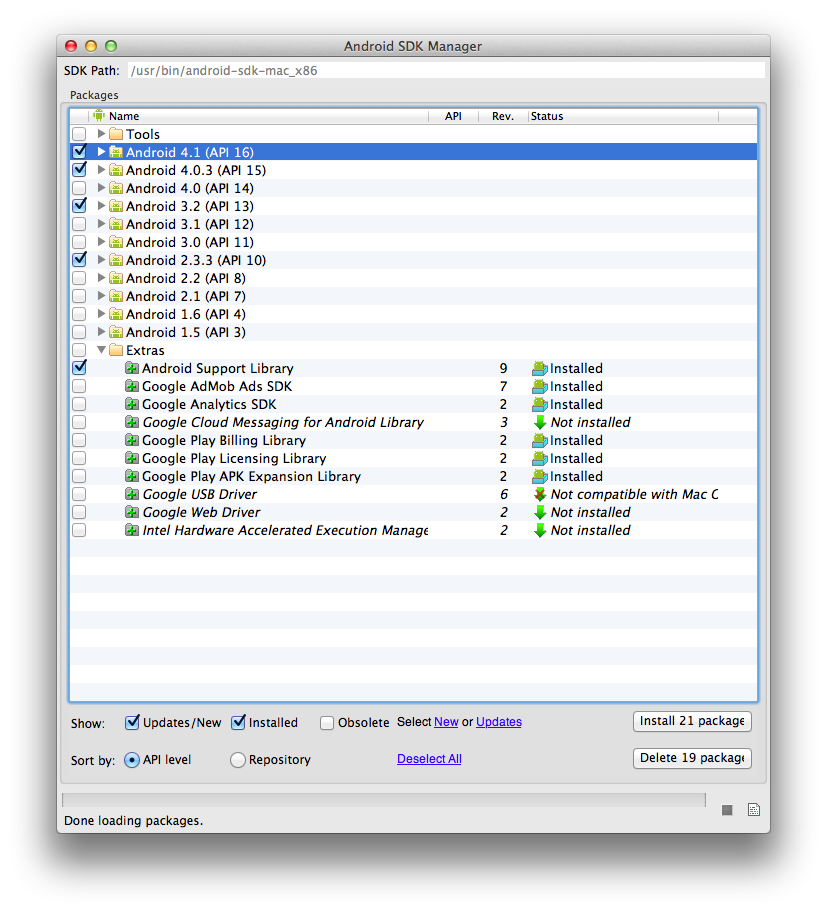
- Sign up for a github account. I highly suggest using the Windows or Mac client.
- Download and install git.
- Note Step 1: If you are using a Mac, Java should already be installed. Verify by opening Applications -> Utilities -> Terminal. Enter java -version and you should see output similar to the following: