I’ve had the same relaxation CD for several years now – piano, guitar, and flute against a nature backdrop. I listen to it when I’m having trouble focusing, while coding, and when trying to relax. It’s served me well, but it’s time to find something that I don’t have all the bars memorized!
Yesterday I started playing with Garage Band. Although I’m a flautist, I thought it would be difficult to compose songs since I’m not great at the piano or guitar. I briefly considered buying a USB keyboard, but decided on the iPad version of GarageBand instead. It has different instruments and smart instruments that help you compose beautiful music easier. I picked it up a lot quicker than I expected and I’m having a great time experimenting with different genres.
For this song, I composed the background effects first – the ocean waves, seagulls, and boat noises. After that was complete, I created a project (Ocean Chords – shown in orange) on the iPad using Smart Piano. I edited the order of chords and bars on my Mac Book Air and then added the chords to the Sailing Away project through the media browser. After some tweaking and changing the volume of different tracks, I was done. [P.S. If you know how to combine two projects without importing one as a immutable track, please let me know!]
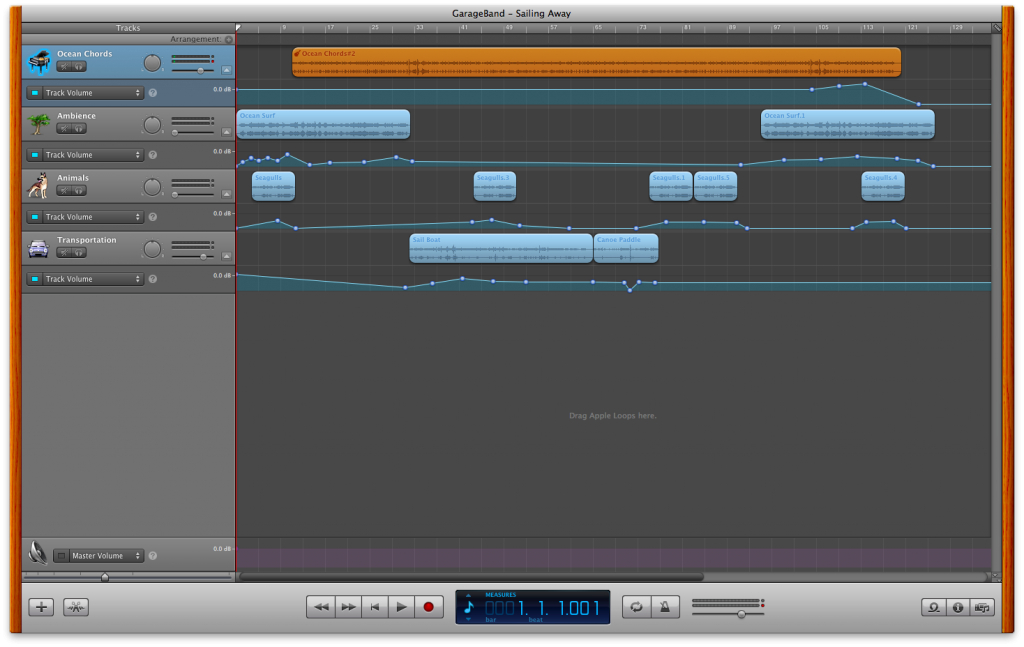
What do you think?
It can be done. Sort of. Any section of a track can be saved and added to the Loop Library. The loop can then be placed in any subsequent project.
Thanks Elliott. I started making loops this morning for my third song and will probably make loops out of the music composed yesterday.
In this case, I had already arranged all the piano chunks and I was hoping to dump them all in the order that I created them into the same musical composition. That way I could edit all of it at once. I had to tweak the song in the one project and then reimport it and hope things lined up nicely or move my sound effects around.
I like it. Nice Piano track. I Also like to make music. So maybe you like this? …
http://soundcloud.com/synthetic-life
Thanks, I composed the piano track myself using smart piano from Garageband.
Thanks for sharing the song, i like it. 🙂